v6.6.439 [Apr 19, 2017]
New
1Password will now automatically update itself while the app is locked. You can opt out of this via 1Password Settings > Options > Updates.
Show Release Notes is available in the Updates view, especially useful in combination with the Automatic Updates enabled.
1Password will notify you when it has been updated automatically. Clicking on the notice will take you to our release notes. {OPW-1072}
Rich Icons. Enough said. {OPW-153}
Mark (or unmark) items as Favorites. {OPW-104}
Move items between vaults and/or 1Password accounts. The Copy button has been renamed to Share to accommodate the new Move feature. {OPW-376}
Duplicate is now an option when you right-click on an item. {OPW-24}
A fresh coat of paint on the 1Password sidebar -- now split into three tabs for Categories, Tabs, and Security, a bottom command bar for quick actions, and more. {OPW-397}
We had some paint left, so we've slapped some on 1Password mini as well.
And with the last few remaining drops of paint, we've redesigned the vault menu in the main 1Password window and 1Password mini; you can now search for vaults and/or select a specific account to view its vaults. {OPW-180}
1Password mini now ranks your Login items on a site with exact matches first and then close matches. {OPW-370}
Got too many Logins on the same site domain? You can now narrow it down by searching for the item in 1Password mini; it will also return all Login items on other domains below the top domain matches. {OPW-1141, OPW-932}
Perform precise searches in 1Password by enclosing search terms in quotes. "Amazon US" will only return exact matches for "Amazon US" instead of returning any items that have both Amazon and US. 1Password will also append the closing " character when you type the first " character.
Favorites tab is now available in 1Password mini. {OPW-1005}
Autosubmit and Display in browser options are now available in the Login editor. {OPW-707}
You can now manually save Login items on sites with no password fields, which is great for when you want to save a multi-page Login item. {OPW-1084}
Press the ESC key to cancel the auto-save dialog from the 1Password extension. {OPW-1126}
Native Messaging support for an upcoming Firefox extension update is enabled by default in 1Password advanced settings. {OPW-1144}
Control Click on the 1Password icon in your notification to open the main 1Password window instead of 1Password mini. {OPW-655}
1Password now remembers the maximized and minimized window states when you close it, so it can restore it in the same state the next time you open it. {OPW-664}
1Password will now restart to the last 1Password account or vault used. It will also select the last sorting method used in the item list. {OPW-205, OPW-963}
Press the Control Delete key on a selected item in the main 1Password window to quickly move it to the Trash. {OPW-721}
If you've accidentally deleted some items while testing the new Control Delete shortcut, you can now restore items from Trash. {OPW-662}
1Password now automatically saves any unsaved edit session if you attempt to edit another item, 1Password auto-locks, and/or when the 1Password window has been closed by other factors. You'll be able to undo this with the Item History feature on 1Password.com.
v4.6.2.626 [Jul 9, 2015]
- Removed a curse word from the diceware generator.
- Added Android to the Wi-Fi Sync instructions. {OPW-467}
- We added more countries to match the official ISO country list
v4.5.0.580 [May 12, 2015]
4.5.0.572 (build #572) - Released 2015-05-12 - download
Please post any questions or comments in the 1Password for Windows forum.
New
Our awesome translators have translated 1Password into nine languages, including Czech, Dutch, French, German, Italian, Polish, Spanish, and Swedish.
Added "Settings > Report Website Issue" menu item to the web browser extension for Synapse (aka the 1Password website issue tracker).
Improvements
Updated to latest and greatest brain with improvements for Login, Credit Card and Identity filling.
Improved compatibility with the NVDA screen reader.
The 1Password updater will try and download from alternative sources if a failure occurs. {OPM-3046} {OPW-404}
Our Diagnostics Report has been improved.
Added new command-line arguments to the agent/helper.
Added a simple button to automagically add a one-time password to a Login item. {OPW-276}
When you're searching for something (the search input is blinking) and the item list is empty, then the following warning appears: "No items match your search". {OPW-226}
Added "for " to the "Change Master Password" button in the Preferences (Ctrl P). {OPW-389}
Holding down Shift key when deleting an item skips the Trash and deletes the item permanently. {OPW-371}
Wi-Fi Sync improvements. {OPW-314}
1Password should inform the user when the Wi-Fi Sync transfer does not complete because it was interrupted. {OPW-374}
1Password's auto-lock timer is suspended while syncing over Wi-Fi. Added a warning about this to the Wi-Fi sync window. {OPW-358}
If there was a problem logging into a website, you can now click on the balloon near the 1Password tray icon and report this problem to us.
Fixed
Bug: collapsed sections in items are not accessible via keyboard. Fixed. {OPW-423}
Bug: if you change your master password, then your password hint isn't updated (and consequently does not match your new password). Fixed. {OPW-252}
Bug: domain matching settings are not saved if agilekeychain was created on another platform. Fixed. {OPW-406}
Bug: when identical titles are found during import, 1Password should check their type first before prompting the user about it. Fixed. {OPW-410}
Bug: add URL, delete URL, and edit URL buttons in edit view not accessible via the keyboard. Fixed. {OPW-421}
Bug: after import, sidebar doesn't show categories from wallet/account groups if view is set to not group them. Fixed. {OPW-408}
Bug: the Bonjour service name does not include the computer name. Fixed. {OPW-403}
Bug: Go & Fill from Internet Explorer extension fails consistently when logins are opened in a new tab. Fixed. {OPW-402}
Bug: cannot add attachments in edit view. Fixed. {OPW-393}
Bug: cannot Wi-Fi Sync after deleting attachment on iOS to Windows. Fixed. {OPI-2524}
Bug: when you're running opvault and then trash an item, 1Password for Mac cannot decrypt it. Fixed. {OPW-395}
Bug: when you sync from Windows to iOS over Wi-Fi, then attachments cannot be opened. Fixed. {OPW-391} {OPI-2523}
Bug: pasting an Account (or Wallet item) doesn't cause a matching category to appear until the vault has been locked and unlocked. Fixed. {OPW-394}
Bug: when you are running opvault and create a new Identity, then the extension cannot fill it into the web browser. Fixed. {OPW-392}
Bug: clicking on a tagged Login item in the browser extension might not "Go & Fill" anywhere. Reported by BmuwEVm in our forum. Fixed.
Bug: when you import a 1PIF and then replace an existing item, then the result might be an empty Secure Note. Reported by ptr727 in our forum. Fixed.
Bug: Wi-Fi Sync does not add items (that were created in iOS) to 1PasswordAnywhere. Fixed. {OPW-372}
Bug: opening an item from 1Password might result in IE prompting errors about how it cannot access the document. Fixed. {OPW-375}
Bug: if you edit an existing (web form) field, and then assign it the password designation, then you can potentially end up with two (or more) web form fields having the password designation. Fixed.
Bug: unicode characters in your password might show up as ?? when you press Tab (or click the right mouse button) while the mouse cursor is over a Login item in the web browser. Fixed. {OPW-387}
Bug: Wi-Fi Sync does not transfer multiple URLs. Fixed. {OPW-318}
Bug: sort order of favorites isn't respected (eg. not the same as on iOS and Mac). Fixed. {OPW-315}
Bug: credit card type removed when adding or deleting fields. Fixed. {OPW-369}
Bug: 1Password might not download a favicon if the URL contains a port number. Reported by Borz in our forum. Fixed.
Bug: deleting single items from Trash does not update 1PasswordAnywhere. Fixed. {OPW-361}
Bug: custom fields of secure notes created in iOS aren't visible in Windows. Fixed. {OPW-256}
Bug: auto-submit does not sync to 1Password for iOS over Wi-Fi. Fixed. {OPW-325}
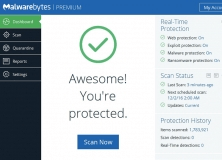
Protect your organization against malware intrusions with next-gen antivirus.

PDF Form Filler, Fill PDF Forms, Save PDF Forms, PDF Form Filling, edit PDF Forms